New WEPT Registration Process
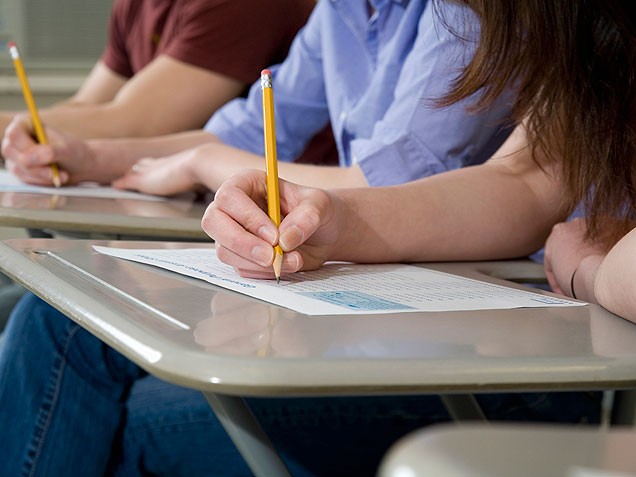 The new online WEPT enrollment system is available and you may now enroll in the September 21 or November 2, 2011 WEPT. Keep in mind there is a waitlist for the Sept. 21 exam, but there are seats open for the Nov 2 exam.
The new online WEPT enrollment system is available and you may now enroll in the September 21 or November 2, 2011 WEPT. Keep in mind there is a waitlist for the Sept. 21 exam, but there are seats open for the Nov 2 exam.
The new system allows (and requires) students to enroll in either the 2:30 p.m. or the 6:30 p.m. time for each exam. The following explains how to enroll (and how to cancel enrollment) in the new system. Note that enrollment remains a two-step process: First, enroll on-line, then, download and complete the Student Information form and bring it to the exam.
STEP ONE:
Go to http://www.umkc.edu/WEPT and log-in with your SSO and password for UMKC accounts. Select the date and time to take the exam and click register. (NOTE—if you are already registered, when you log-in, a button will appear to “Cancel Registration.” To change the time or date, click that button.)
STEP TWO:
After you click the “register” button, the UMKC Exam Scheduler page will appear. Click on the button marked “Student Profile” sheet. Print it, complete it, and bring it to the WEPT. Submit it with the completed exam.
Directly beneath the button for the Student Profile sheet is a button linking to Writing Center materials. Please note–this is NOT the packet that students must purchase in the copy center. That packet changes with each WEPT. Students must purchase that packet one week before the exam.
If you must change or cancel your WEPT enrollment, please do so within three days of that exam. You may enroll in a new section that same day—if seats are available.
Good luck!