LibGuides Make Using the Library Easier
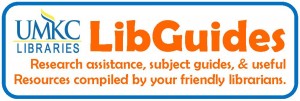 LibGuides are web resources designed by UMKC librarians to lead you through common information-gathering tasks and library services.
LibGuides are web resources designed by UMKC librarians to lead you through common information-gathering tasks and library services.
LibGuides can be course or discipline specific, like ‘Girls in Print Culture’ or ‘Chemistry’; overarching and interdisciplinary, like ‘Copyright’; or focused on a service, like ‘Printing in the Libraries’.
Here are some typical questions students encounter during research assignments, followed by examples of LibGuide resources available to help:
- “I know how to search using Google, but how do I most effectively use the library catalog?” – The MERLIN catalog LibGuide shows how to use the local and statewide library catalogs to search for materials, place requests, check on the status of your account and more.
- “I’ve heard of an annotated bibliography, but what’s a ‘critical annotation’?” – By checking the LibGuide on Annotated Bibliographies , you’ll find critical annotations include your own evaluation of author bias, qualifications, the accuracy of the resource, and the importance of the resource in the subject.
- “How can I determine if a resource is ‘scholarly’?” – Consult the LibGuide on Scholarly and Non-Scholarly Publications and check out the table of criteria for evaluating resources under the “Scholarly Sources” tab.
- “My professor wants citations in MLA format. Where can I find this?” – There are many acceptable formats for bibliographic citations. Make sure to use the one required by your professor and/or discipline by checking the ‘Cite & Write’ tab in many LibGuides.
- “Is there a way to auto-format my citations?” – Try EndNote, linked to in the ‘Cite & Write’ tab of most LibGuides. EndNote is software available at UMKC that allows you to collect and organize your citations. If you prefer the open-source Zotero citation manager, UMKC Libraries has a Libguide for Zotero as well.
Need more help? Librarians are available in person, by phone, text, and email. You can also instant message librarians live online by clicking the green ‘help’ tag on the right side of the screen of any LibGuide page.