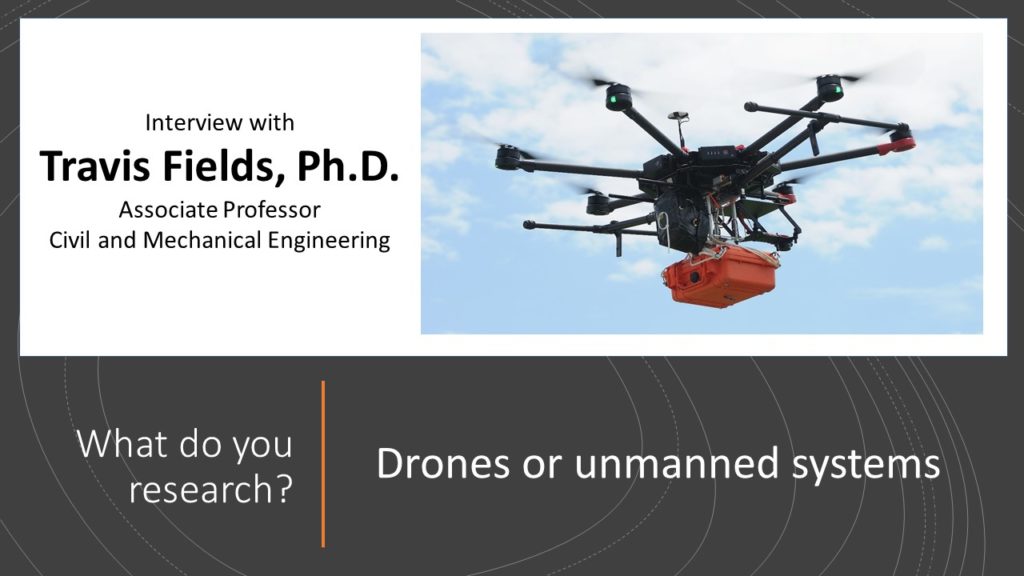
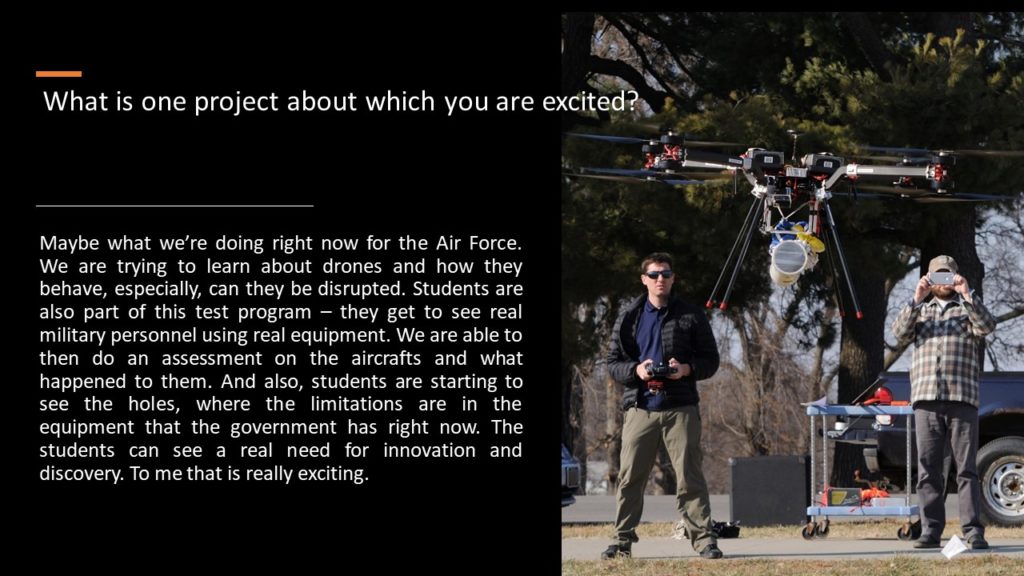
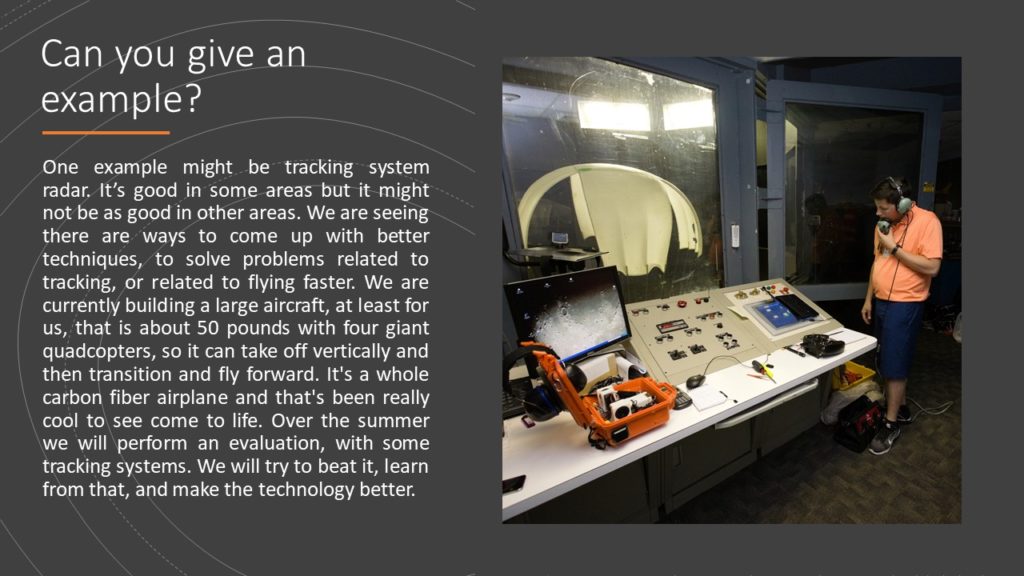
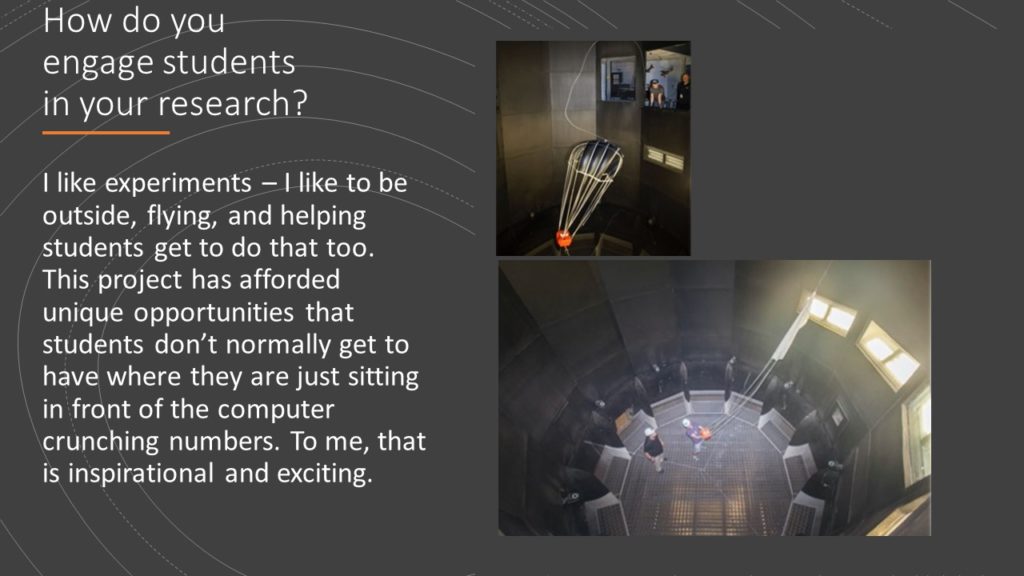
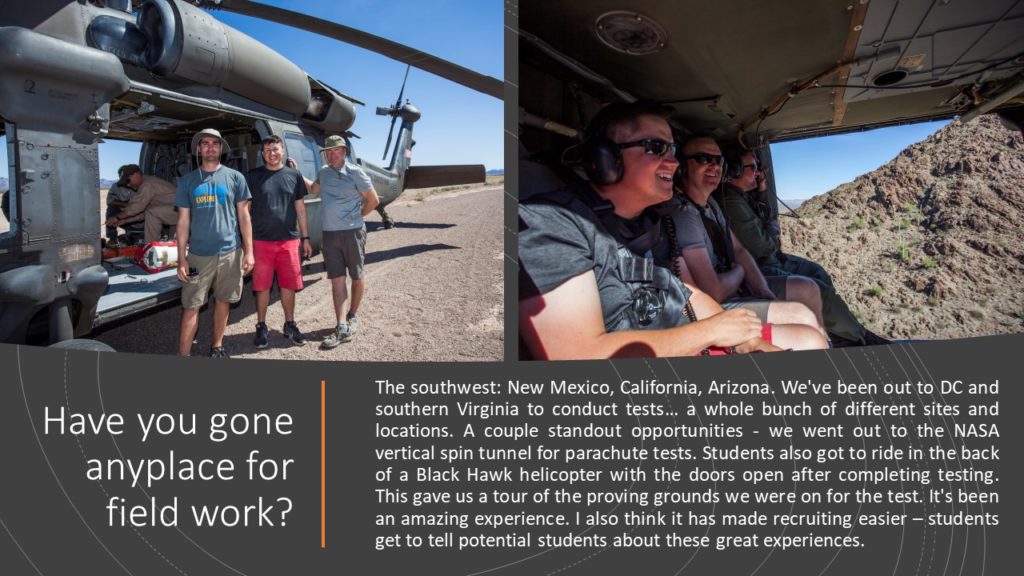
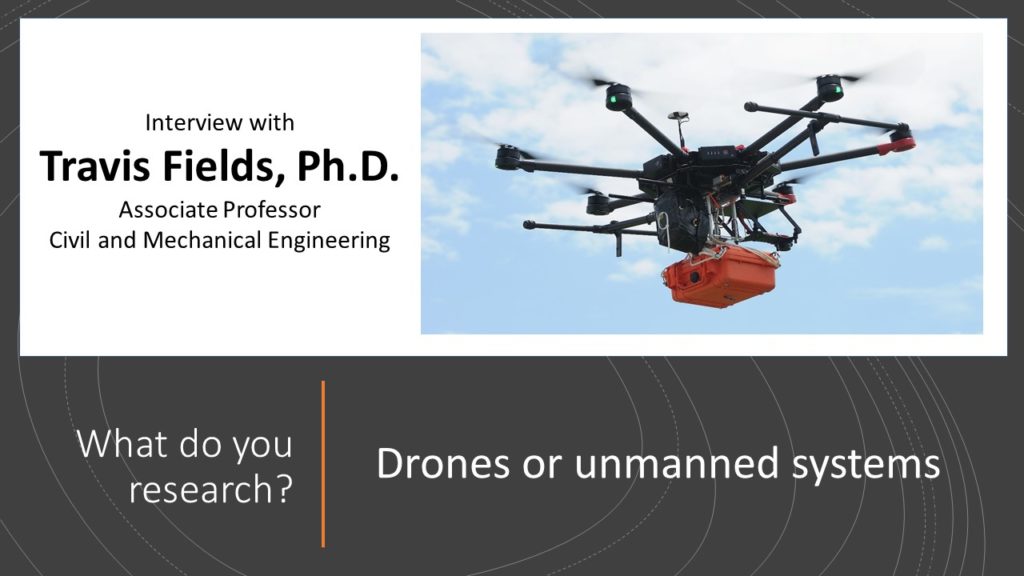
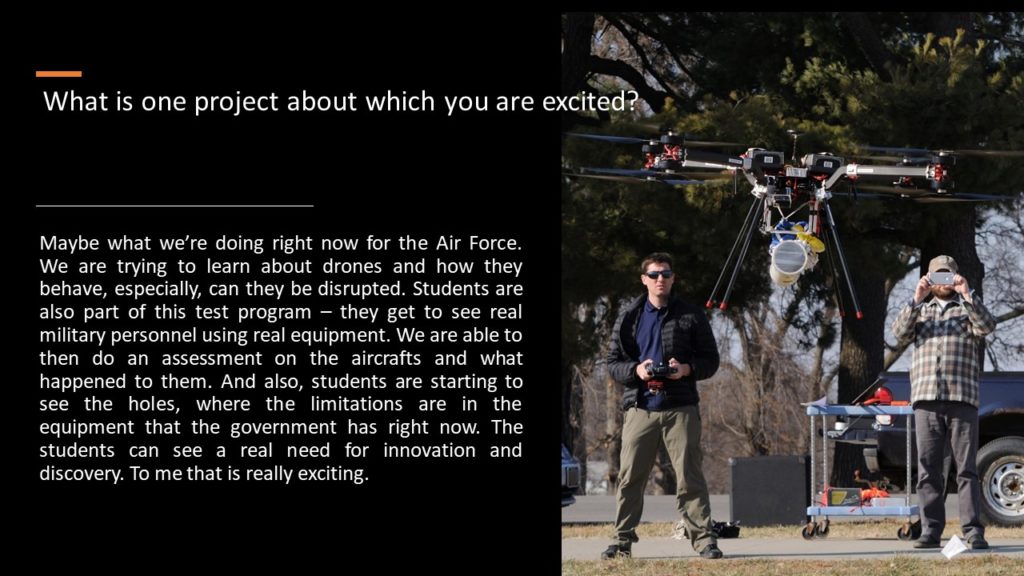
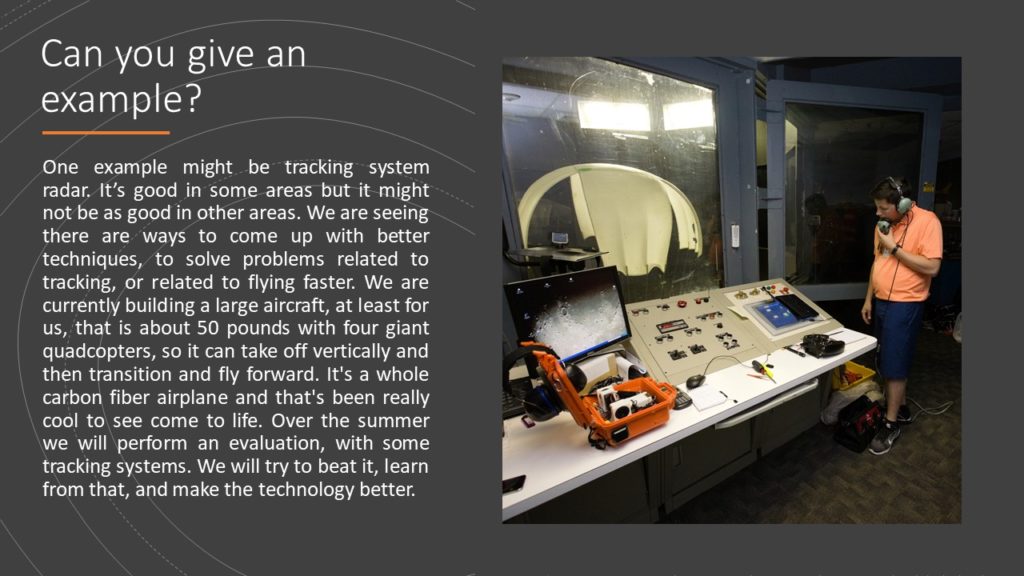
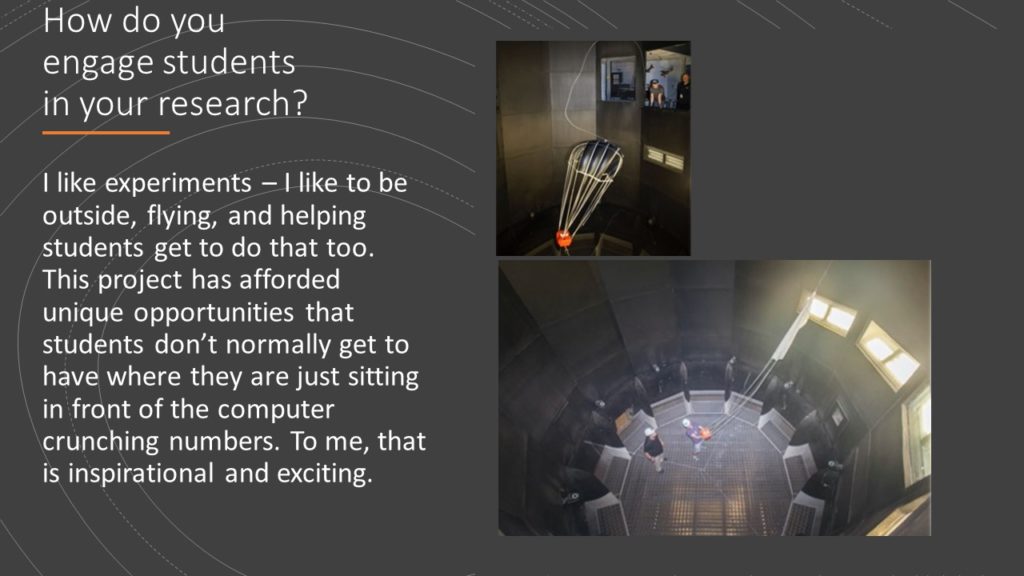
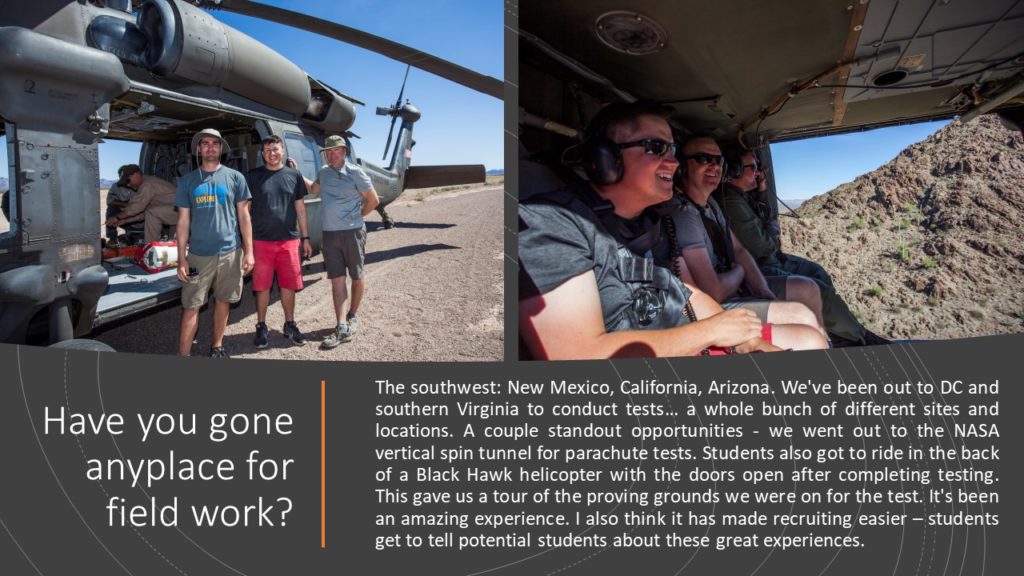
Facilitated by Arthur “Gus” Jacob
Want to connect with urban high school teachers to share insights and reflect on the transition from high school to college? This faculty learning community is for you.
UMKC faculty teach students who recently graduated from high school and it may have been a while since faculty were in a high school classroom. High school teachers prepare students for college, while the school guidance counselor typically interacts with the colleges. College faculty may know about high school – they went to high school – and yet many things have changed. Faculty from other countries may also be intrigued about U.S. high schools. Let’s talk about transition!
A vertical team is a group of educators at various grade levels who work together to help more students acquire the academic skills necessary for success. Typically, vertical teams are comprised of educators in the same district to assist with the transition from middle school to high school. In vertical teams, teachers representing multiple grade levels across subject area expertise collaborate. For this vertical team, we will partner with urban high schools in the Kansas City Public School attendance boundary (both KCPS and charter schools). UMKC faculty who teach first-year students will benefit from learning more about urban high school experiences and high school teachers will benefit from learning more about the college classroom and faculty experiences with incoming first-time college students.
The FLC will meet on Zoom, likely at 3:00 pm, after “the last bell.” Hopefully, the last two meetings will be able to take place safely, in person.
This faculty learning community (FLC) will focus on (1) how and why faculty write differently in their disciplines and (2) how to articulate and apply threshold concepts in writing studies and one’s own discipline. Threshold concepts are “established and widely agreed-upon knowledge/ideas/orientations” that have come to be “foundational” for successfully entering a discipline, according to the editors of (Re)Considering What We Know: Learning Thresholds in Writing, Composition, Rhetoric, and Literacy (23). Modeled after the Howe Center for Writing Excellence’s Faculty Writing Fellows Program at Miami University, this FLC will bring together WI faculty from across the university to learn from the expertise about writing in one’s discipline that everyone brings with them to their classroom and scholarship. This FLC will not only facilitate individual learning about effective writing instruction and assignment design practices but also will make visible the knowledgeable, diverse, creative culture(s) of writing at UMKC.
This Faculty Learning Community will convene ten WI faculty to discuss threshold concepts in writing studies and in their individual disciplines. These discussions will address how and why we write differently in our disciplines. Based upon these conversations, faculty will choose to revise an assignment, unit, or the syllabus of their existing WI course with the intention to teach these revised courses/assignments in the next semester or within the next academic year. Faculty will be encouraged to apply for the FLC with colleagues from their department, and preference will be given to groups of 2-3 from the same department or academic unit.
Last week we emailed and encouraged all of you who are scheduled to teach on campus this fall to confirm the equipment and capabilities of your assigned classrooms. We are hearing that some of you are asking for classrooms equipped to let you live-stream your class sessions so that students who are unable to attend in person can attend via zoom. In the ideal situation, classes like that would be designed and taught in “hy-flex classrooms” equipped with ceiling microphones, multiple large displays to show the faces of students attending remotely, and multiple cameras so that remote students can see the instructor and the students in the classroom. We have only a handful of true hy-flex classrooms available on campus. Other classrooms in HSB and the Conservatory have been modified for specific remote teaching purposes including placing limitations on Zoom and other features.
As an alternative to hy-flex teaching, several of you have proposed to live stream from a traditional ILE classroom using an active zoom session during your class session. We want to be sure you are aware that there are significant limitations to this approach and share some strategies to consider that could help address those limitations.
Limitations of using the camera on most classroom computers for zoom during class:
Ways to mitigate the limitations:
General strategies to keep in mind if using this zoom approach: