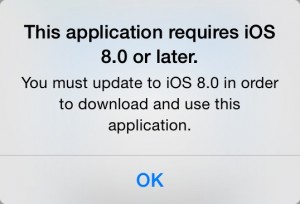By Autumn R. Neal
The one thing I love about education is that no matter what subject you are studying you’re learning about other disciplines at the same time. That’s something I have enjoyed most about this project. I don’t feel like I’m only working on something in history. In the last two semesters, I have learned about and worked with Photoshop, various social media platforms, HTML, and video programs. I’ve already talked about how Photoshop and HTML have changed the way I look at my work but now let’s talk about this video. The video is supposed to be like a commercial with a voice over. It is meant to present information in a certain way that will grab the viewer’s attention, hook them, and make them want to go further into the website. I’ve had to think about what a viewer might want to see. So now I feel like I’m working in marketing. It’s difficult trying to imagine something from a prospective viewer’s point of view. I keep trying to think of what I would want to see if I were browsing the Internet and came across a website like this. What would I want to see in an introduction video? What would hook me and make me want to go look at the site? At the same time, I’m also trying to imagine what might bore me and drive me away. It’s like an episode of Mad Men. Maybe I should invest in some cigars.