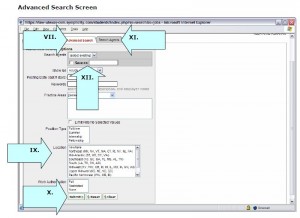Roo Career Network — Job Searches
 UMKC Career Services is now using the new Roo Career Network (RCN) web-based employment system, which replaced the CareerExec system as of April 11, 2011. UMKC students and alumni will use RCN exclusively for all internship, work-study, and full- and part-time employment needs.
UMKC Career Services is now using the new Roo Career Network (RCN) web-based employment system, which replaced the CareerExec system as of April 11, 2011. UMKC students and alumni will use RCN exclusively for all internship, work-study, and full- and part-time employment needs.
So now that you’ve logged on to RCN using your UMKC SSO and Password, updated your profile, and uploaded your resume and cover letter, let’s look at searching for jobs.
- View job postings by clicking on JOBS from the top navigation bar.
- Sort the job list by Practice Area, Position Type, etc. by utilizing the dropdown menus at the top.
- Find a specific job by inputting details into the Keyword Search box on the top right and then click the Apply Search button
- Mark a job as a “favorite” by clicking on the “Add to Favorites” icon on the right.
- View all favorite jobs under the Favorites tab.
- Review Position Details by clicking on a link in the Title column. Review the Posted Date and Resume Submission deadline by utilizing the Important Dates feature on the right.
- Submit a resume by highlighting the proper resume name from the Resume dropdown, inputting Cover Notes, and clicking the Submit button from Application Status on the right.
- Refine the job list by clicking on the Advanced Search tab.
- Save the advanced search as a search agent by clicking on the Advanced Search tab, check-marking Save As, and then inputting Search Agent name.
- Select Locations, Position Types, etc. to run a combination search for the jobs list.
- Run the search by clicking the [Submit] button. The search results will display under the Search Results tab.
- View a list of search agents by clicking on the Search Agents tab.
- Review and/or edit a Search Agent by clicking on a link in the Label column (not shown). Enable a Search Agent by clicking Yes, and then setting a Period and a Multiple, and then clicking the Submit button. CSM will run enabled Search Agents automatically, and then email the results.
Any Questions? Contact UMKC Career Services at 816.235.1636