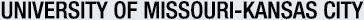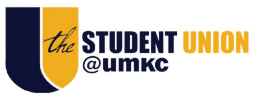Room Reservations
SGA Recognized Student Organizations receive annual booking privileges and are not assessed a booking charge. Annual booking privileges allow student groups to schedule space in the Student Union within the calendar year up to the date prior to the request.
UMKC Departments and University Initiatives receive standard booking privileges and are eligible to reserve space in the Student Union during the defined open booking periods. Campus Departments and University Initiatives hosting non-exclusive student events are subject to established rental fees. The Standard booking periods are defined as follows:
- On January 2 – Schedule booking opens through the end of July.
- On the Monday following Spring Break – Schedule booking opens through the end of December.
- On the Tuesday following Labor Day – Schedule booking opens through the end of May.
Student Union Reservation Requests
SGA Recognized Students organizations, please click here for reservations through RooGroups.
Campus Departments and University Initiatives, please click here to submit reservation request information.
Lockers
Daily and long-term-use lockers are available on Level 2 of the Union. Lockers with charging dock stations for laptops, iPods and other electronic devices are also available through this program. Daily locker use is free of charge for all UMKC students. Lockers must be cleaned out before 11:00 PM each day. Locker rental for long-term use is available upon request.
Cost
Free daily
$15 per semester
$25 for the academic year
Questions about lockers? Call 816-235-5555
Audio and visual equipment
The UMKC Student Union provides a variety of AV equipment and support to enhance your event. There is generally no charge for the use of equipment although certain restrictions apply. Some of these items include:
Full ILE system
Presentation system includes:
- Control touch panel
- Affixed multi-media projector
- Computer and monitor
- House sound system
Partial ILE system
Presentation system includes:
- Affixed multi-media projector
- Wall plate controller
- Use of the Student Union laptop may be requested
Custom ILE system
Presentation system includes:
- Control touch panel
- House sound system
- Affixed multi-media projector
- Wall plate controller
- 4-in-1 controllable system (SU 401)
- Handheld wireless microphone(s)
- Lavalier wireless microphone(s)
- Use of the Student Union laptop may be requested
Conference room system categories
Here’s a look at what systems are available for use in each room of the Student Union.
Full ILE system
- SU 302 Mel Tyler Conference Room
- SU 302A Mel Tyler Conference Room
- SU 402 Conference Room
- SU 402A Conference Room
- SU 419 Conference Room
Partial ILE system
- SU 103 Theater
- SU 401 Multi-purpose Room
Custom ILE system
- SU 412 Conference Room
- SU 420 Conference Room
Mobile equipment
- Ridgeway QS-1255 12″ Bluetooth, battery-operated, portable speaker with wired mic
Marketing
If you are interested in using the digital signage screens throughout the Student Union for displaying Office of Student Involvement approved advertisements, please take time to read the following information:
Tips for developing digital fliers
- Screens are viewed in landscape orientation
- Layout your flyer on a canvas of 1920 x 1080 pixels with 96 dpi for image formats
- Do not use fonts smaller than size 14
- Do not scan-in printed flyers but send an original digital copy of your advertisement
- Acceptable file formats are JPEG and PNG
Two ways to get your flier posted:
Hard copy method
- Print a hard-copy of the flier and take it to the Office of Student Involvement (3rd Floor, Student Union, #320) to get it approved and stamped.
- Take the stamped hard copy to the Student Union Operations office, room 326.
- E-mail a digital copy of your flyer to umkcunionsignage@umkc.edu.
OR
Electronic method
- Email a digital copy of your flyer to umkcgetinvolved@umkc.edu for approval by the Office of Student Involvement.
- If your advertisement is approved, it will be forwarded to the Student Union Business Office for posting on the digital signage system. No hard copy needs to be submitted.
DIGITAL SIGNAGE POLICIES
- If your advertisement is for a specific event on a specific date, the flyer will be displayed until the event and removed immediately after the date has passed.
- If your flyer has no specific end date, it will be displayed for 2 weeks.
- All flyers must be submitted in the required format or they may not be displayed.
- All submissions must be sent at least 10 business days prior to the date of your event.